|
There
are three different programmable speeds in MultiGov/eMultiGov.
The best way to be able to use all three speeds during flight is
linking the "RPM Select" input to your radio's three position
flight mode switch. In all radio setups, the goal is to
have the receiver output three stick positions (low, middle, and
high) which MultiGov/eMultiGov treats as SPEED1, SPEED2, and
SPEED3. The following are ways to do this using different
radios.
NOTE: Using
three speeds with the "RPM Select" input is optional. If
you only need one speed (i.e. only 3D), just install the RPM
Select jumper as the instructions show and set SPEED1 to your
liking. This is best for users who don't have an extra
channel on their receiver or don't need another speed.
 Spektrum DX7
Spektrum DX7 |
- Plug the "RPM Select"
input to either the "GEAR" channel or "AUX2" channel of
your receiver.
- On your DX7 radio, go to
the model options and assign GEAR or AUX2 (depending on
which channel you plugged RPM Select into) to "F. MOD".
The model options is accessed when you power on the DX7
while holding the scroll down+select buttons. See
the DX7 manual if you need help for
"F. MOD" assigning.
- The MultiGov SPEED#'s
should now change on the LCD as you flip your radio's
flight mode switch. If the SPEED#s are reversed,
just reverse the channel that "RPM Select" is plugged into
with your radio.
|
 Futaba 7CHP
Futaba 7CHP |
- Plug the "RPM Select"
input to channel 7 of your receiver.
- Go to the "PARAMETERS"
menu on your 7CHP and assign channel 7 to switch "E".
- The MultiGov SPEED#'s
should now change on the LCD as you flip your radio's
flight mode switch. If the SPEED#s are reversed,
just reverse the channel that "RPM Select" is plugged into
with your radio.
|
 Futaba 9CHP
Futaba 9CHP |
- Plug the "RPM Select"
input to channel 7 of your receiver.
- Go to the "GOVERNOR" menu
of your 9CHP and assign "SW" to "E". The "RATE"s on the
"GOVERNOR" menu should be 0%, 50%, and 100%.
- Go to the second page of
the "GOVERNOR" menu and activate the MIX.
- The MultiGov SPEED#'s
should now change on the LCD as you flip your radio's
flight mode switch. If the SPEED#s are reversed,
just reverse the channel that "RPM Select" is plugged into
with your radio.
|
 JR 9303
JR 9303 |
- Plug the "RPM Select"
input to the GEAR of your receiver.
- Enable the governor menu
on your 9303 and set the three values to 100, 0, -100.
Refer to your 9303 manual on how to activate the governor
menu on the radio.
- The MultiGov SPEED#'s
should now change on the LCD as you flip your radio's
flight mode switch. If the SPEED#s are reversed,
just reverse the channel that "RPM Select" is plugged into
with your radio.
|
 JR 10X
JR 10X |
- Plug the "RPM Select"
input to the GEAR of your receiver.
- Go to function 17 and "INH"
the "GEAR SW".
- Set programmable mix 6 to
be "GEAR->GEAR" and go to the third page to tie
"#FMOD->GEAR".
- Go back to programmable
mix 6 and store the two endpoints in the first page graph
to -100 at 33% and 100% at 67%.
- The MultiGov SPEED#'s
should now change on the LCD as you flip your radio's
flight mode switch. If the SPEED#s are reversed,
just reverse the channel that "RPM Select" is plugged into
with your radio.
|
|

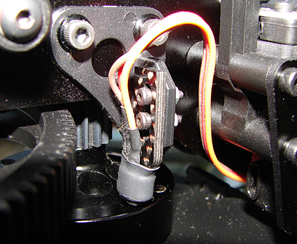 .
.